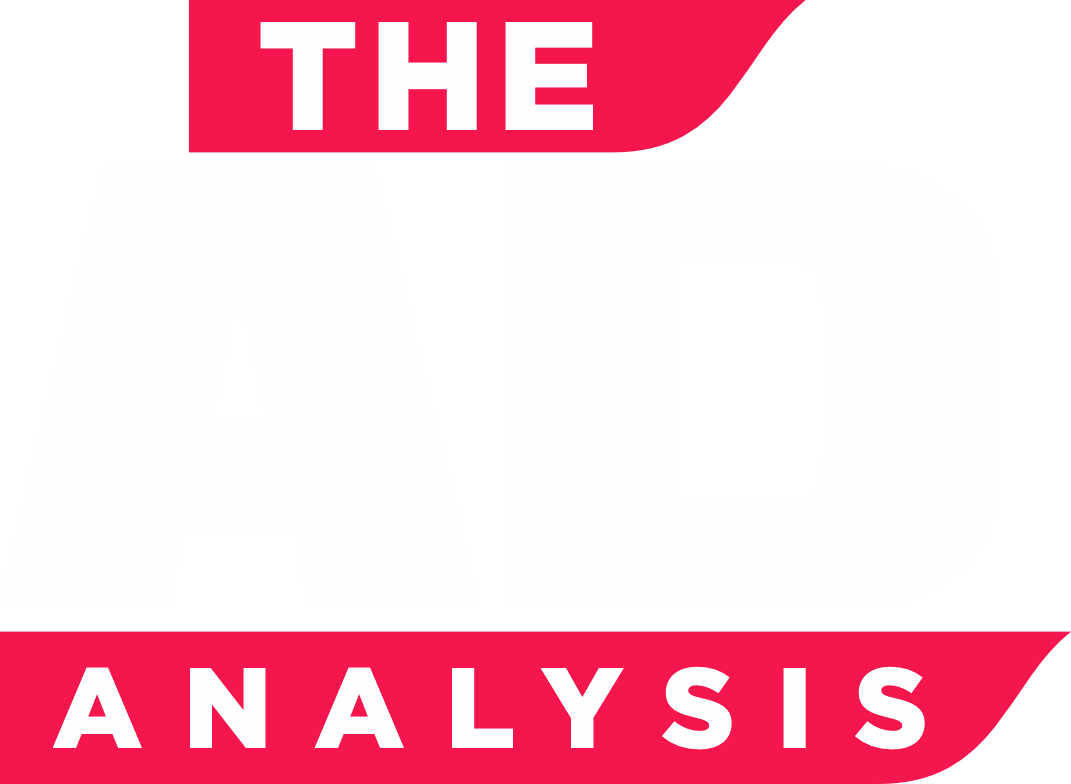In today’s digital world, user experience (UX) and user interface (UI) design are more than just aesthetics—they are essential for the success of web and mobile applications. A well-designed app attracts users, improves engagement, and boosts conversions, while a poorly designed one leads to frustration and high bounce rates.
This guide covers:
✅ What is UI/UX design?
✅ Why UI/UX is crucial for modern apps
✅ Best practices for creating outstanding user experiences
1️⃣ What is UI & UX Design?
✔️ UI (User Interface) Design – Focuses on the look and feel of an app, including layout, colors, typography, and buttons.
✔️ UX (User Experience) Design – Ensures the app is easy to use, intuitive, and delivers a smooth user journey.
💡 Example: An e-commerce app with a clean, simple design (UI) and an easy checkout process (UX) increases sales.
2️⃣ Why UI/UX Design is Important in Modern Apps
✅ 1. First Impressions Matter
✔️ Users take less than 5 seconds to decide if they like an app.
✔️ A cluttered, outdated, or confusing design leads to higher bounce rates.
💡 Example: A banking app with a modern, minimalist UI builds trust and encourages users to explore features.
✅ 2. Improved User Retention & Engagement
✔️ A great UX keeps users coming back.
✔️ Intuitive navigation, fast load times, and seamless interactions lead to higher engagement.
💡 Example: Instagram’s smooth scrolling and simple UI encourage users to spend more time on the app.
✅ 3. Higher Conversions & Revenue
✔️ A well-optimized UI/UX boosts conversions by guiding users smoothly toward their goals.
✔️ Simple checkout processes, clear CTAs, and intuitive design increase sales and sign-ups.
💡 Example: Amazon’s one-click checkout simplifies purchases, increasing conversion rates.
✅ 4. Competitive Advantage
✔️ Superior UI/UX differentiates a product from competitors.
✔️ Users prefer apps that are easier and more enjoyable to use.
💡 Example: Airbnb’s easy booking experience makes it more attractive than traditional hotel websites.
✅ 5. Reduces Development & Support Costs
✔️ A well-planned UX prevents costly redesigns and bug fixes later.
✔️ Fewer complaints and support tickets mean lower customer service costs.
💡 Example: A mobile banking app with clear instructions and an intuitive UI reduces user confusion and support requests.
3️⃣ Best Practices for UI/UX Design in Web & Mobile Apps
✔️ 1. Keep It Simple & Intuitive
🔹 Use minimalistic designs and avoid clutter.
🔹 Ensure users can complete tasks without confusion.
🔹 Follow the “3-click rule” – users should reach their goal within 3 clicks.
✔️ 2. Optimize for Mobile Responsiveness
🔹 Ensure the app looks and functions well on all screen sizes.
🔹 Use responsive UI elements for mobile-friendly experiences.
💡 Example: Google’s mobile-first indexing prioritizes mobile-friendly websites in search rankings.
✔️ 3. Prioritize Speed & Performance
🔹 Fast load times improve user satisfaction.
🔹 Optimize images, use caching, and minimize HTTP requests.
💡 Example: Google recommends a page load time under 3 seconds for best user retention.
✔️ 4. Use Consistent Branding & UI Elements
🔹 Maintain consistent fonts, colors, and buttons for a seamless experience.
🔹 Helps in brand recognition and user familiarity.
💡 Example: Spotify’s green and black color scheme is instantly recognizable.
✔️ 5. Implement User Feedback & Testing
🔹 Conduct A/B testing to optimize layouts, CTAs, and features.
🔹 Collect user feedback through surveys and heatmaps.
💡 Example: Facebook constantly tests small UI changes before rolling them out globally.
4️⃣ Conclusion: Why UI/UX is a Game-Changer for Apps
🚀 A well-designed UI/UX increases engagement, retention, and conversions.
📱 Users expect fast, intuitive, and visually appealing experiences.
💡 Investing in good UI/UX design saves money on development and support.